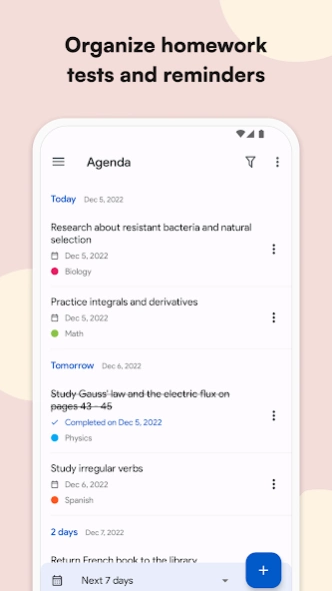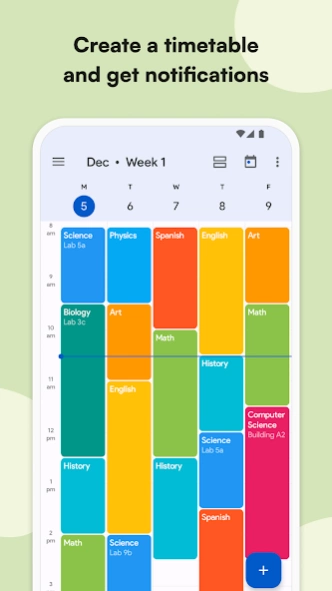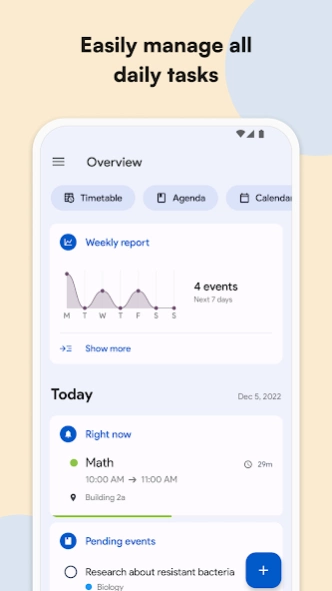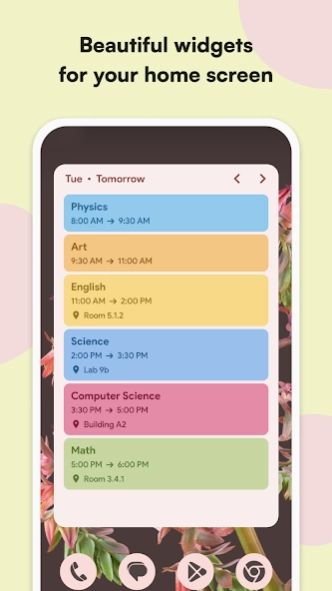School Planner 7.1.1
Free Version
Publisher Description
School Planner - School Planner has arrived! Are you ready to throw away your paper diary?
School Planner is a handy app for students of all ages that was designed to help you organize your career as a student and have everything under control. Whether you are attending elementary school, high school or college, this is the app for you!
Writing down homework, assignments, exams and reminders is simple and fast and daily notifications will help you never forget anything. The built-in calendar is highly optimized for the needs of students and allows you to manage your events and activities more easily.
Keep your timetable and daily schedule always at hand and plan your studies accordingly. The timetable is highly customizable: you can assign different colors to each subject and view events saved in the calendar.
Manage your grades and subjects and stay up to date on your progress thanks to the automatic calculation of average.
Record your lectures and organize them automatically.
Save your teachers’ contact info and organize their phone numbers, office hours and email addresses.
Sync your agendas with all your devices and back up your data on Google Drive.
The beautiful and modern design, inspired by Google’s Material Design, makes the user experience intuitive and rewarding in its every aspect.
KEY FEATURES
- Simple, fast and intuitive
- Agenda for homework, exams, reminders
- Timetable
- Calendar
- Beautiful, colorful themes
- Backup on Google Drive
- Notifications for assignments, tests, reminders
- Management of grades, marks, subjects
- Record your lectures
About School Planner
School Planner is a free app for Android published in the Teaching & Training Tools list of apps, part of Education.
The company that develops School Planner is Andrea Dal Cin. The latest version released by its developer is 7.1.1.
To install School Planner on your Android device, just click the green Continue To App button above to start the installation process. The app is listed on our website since 2024-04-16 and was downloaded 3 times. We have already checked if the download link is safe, however for your own protection we recommend that you scan the downloaded app with your antivirus. Your antivirus may detect the School Planner as malware as malware if the download link to daldev.android.gradehelper is broken.
How to install School Planner on your Android device:
- Click on the Continue To App button on our website. This will redirect you to Google Play.
- Once the School Planner is shown in the Google Play listing of your Android device, you can start its download and installation. Tap on the Install button located below the search bar and to the right of the app icon.
- A pop-up window with the permissions required by School Planner will be shown. Click on Accept to continue the process.
- School Planner will be downloaded onto your device, displaying a progress. Once the download completes, the installation will start and you'll get a notification after the installation is finished.